HomeGauge News Alert February 2017
CRL™ Update | March Training | HG Profile Page | Conferences

HomeGauge's Create Request List™ (CRL™) feature for agents and buyers is growing in popularity every day. Agents are saying that we are saving them an hour or more with each inspection by helping them create their request list automatically! Thousands of agents are using it and inspectors are getting more business because of this powerful marketing machine. Now is the time to promote your company and tell your agents that you can save them time and make their work easier. HomeGauge continues to lead the industry with this patent pending feature.
CRL™ live demo marketing page
We have a marketing page set up that you can send to your agents that includes a link to the live CRL™ demo. Your agents can try CRL™ themselves and see how easy it is to create their own request list directly from an inspection report. You can skip to the personalized CRL™ demo marketing page (next section below) if you want a version without the inspector search option.
Example generic marketing/demo page
Want your own personalized CRL™ demo marketing page?
Get the link to your own CRL™ demo marketing page with your logo and contact info. You can send your custom link to your agents to promote your services. Besides having your logo and contact information, the personalized version of the page removes the inspector search field, so it is just for you! Your logo and other information gets pulled in from your HomeGauge profile.
Get your custom marketing page link (login required)
We encourage you to attend our next 3-day HomeGauge training class on March 22-24, 2017 to learn how to cut down on your report writing time and explore all the features of HomeGauge 5.2!
Call and reserve your seat today. Cost for the class is $300 for the first attendee, $200 for each additional (multi-inspector firms only) and lunch is included. Call to reserve your spot today before it sells out — (828) 254-2030.
HomeGauge training information
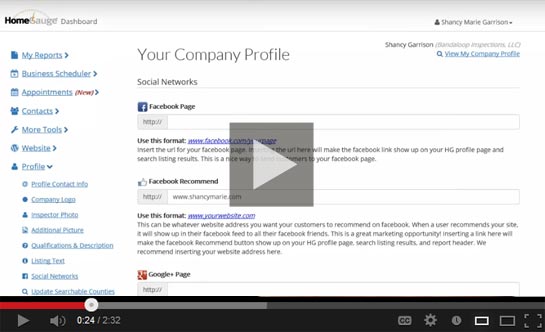
Don't skip out on fully setting up your HomeGauge online profile! We know your plate is full and the last thing you need is one more thing to do, but don't worry, this one won't take long and it's an easy way to boost your online presence.
1) Custom branding for your online report and search results
Your profile is where you can add in your company logo, profile picture, and website address. You can also pick a header color to match your logo and report color scheme. Don't leave it with its default settings — your branding matters!
2) Quickly add some Social Networking features
You can have Facebook and Google+ recommend buttons appear on your online report and HomeGauge search listing. If you don't have Facebook or Google+ company pages, you can use your website address instead. With those setup, whenever a buyer or agent is viewing their inspection report, they will have a chance to recommend your company to their online friends.
3) Display your profile in HomeGauge.com's online search results
This is an option that can be turned on/off depending on your preference. You can check or uncheck this option, which is found at the bottom of the Profile Contact Info page. (Find instructions and links for editing your HG profile below.)
4) Get a preferred listing on HomeGauge.com
HomeGauge search listing results are randomized based on zip/postal code, but we do prioritize them a little bit. To improve HomeGauge's search results, a randomly picked user with a logo in their HomeGauge profile will always show up first — so get that logo added to your profile to help your profile's ranking.
A note on HomeGauge's search results: HomeGauge's inspector search feature works differently than some users might expect in that we don't order inspectors by those closest to a zip/postal code first. All inspectors within a specified radius will be displayed, with a random inspector listed first. We do this because searching for inspectors is different than searching for, say, an ATM. When searching for an ATM, you want the closest one available, but when searching for an inspector, the inspector is coming to the buyer, so proximity is a lot less important. Read a full explanation (login required) of how HomeGauge's search works.
5) Setup searchable counties
We continue to be surprised by how many county searches come through HomeGauge.com from buyers searching for home inspectors. In some areas a county search for inspectors makes more sense than others, but either way it doesn't hurt to add your own searchable counties to your HomeGauge profile.
How do you edit your HG Profile?
Use the links below to get started. Be sure to explore all the categories under the Profile menu on your HomeGauge.com Dashboard.
Edit your profile (login required)
Setup searchable counties (login required)
We would love to see you in person at one of these upcoming conferences:
InterNACHI's Inspection Summit - Boulder, CO
March 2-4, 2017
Conference Details
NCLHIA Annual Education Conference - Concord, NC
March 2-4, 2017
Conference Details
OAHI / CAHPI-Ontario Education Conference - Burlington, ON, Canada
March 3-5, 2017
Conference Details
KREIA Education Conference - Frankfort, KY
March 10-11, 2017
Conference Details
GAHI Annual Conference - Atlanta, GA
March 10-11, 2017
Conference Details
Ohio ASHI Home Inspectors Expo - Columbus, OH
March 10-12, 2017
Conference Details
FABI Spring Conference - Orlando, FL
March 18-19, 2017
Conference Details
Until next time,
Russell Buchanan
HomeGauge, President
russell@HomeGauge.com
828-254-2030