HomeGauge News Alert
July 2018
HG 5.3 | Testers Wanted | Agreement Emails | SEO Tip | Conferences
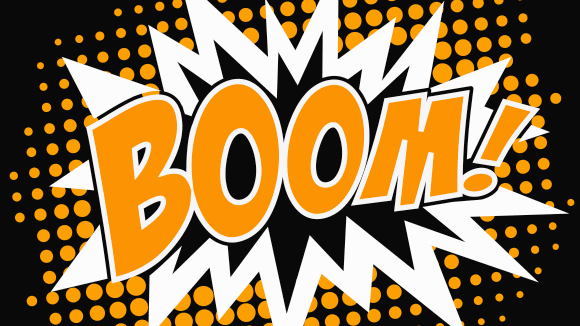
We hope you saved some fireworks — HomeGauge 5.3 is here!
With today's official HomeGauge 5.3 release, several new features have been added at no additional charge. Now you can use 360° images, Zoom Overlay, and more!
Take a look around
Unless you've missed it, you have probably already heard us talking about 360° images in inspection reports. You've likely seen 360° images before on Facebook or Google Street View — when viewing these images you can pan left to right (360°), up or down, and control your zoom. Now with HomeGauge 5.3 you can add 360° images like these to your uploaded HomeGauge inspection reports! This feature has already been used by many in our beta test group and everyone is loving it.
It's a marketing bonanza
Move over Hoss, this is a new kind of rodeo. Now you can WOW your buyers and real estate agents with this great marketing feature. Buyers love 360° images because they can see so much more of their new home and neighborhood. Often buyers only get a quick glimpse of the home they are buying — 360° images give them the opportunity to go back to their report and really explore the details of the home. Agents love 360° images because they are a great marketing tool and a positive experience for their buyers. Inspectors love 360° images because they reduce the time it normally takes for storage pictures (a.k.a. CYA pictures). Instead of taking hundreds of just in case pictures and trying to manage them, you can take a 360° image in each room and add it to the report! Some of our beta testers came up with the great idea of creating a new Home Tour section in their report just for 360° images — that's a big WOW for home buyers! Using a specialized camera, like the Ricoh Theta SC, it only takes one second to snap a 360° image and it is added to your report like any other picture. View a sample report.
Take a look at what we're talking about:
Are 360° images going to affect my productivity or ability to upload large reports that already have a lot of pictures and videos in them?
We are so excited about 360° images that we've increased the default report upload size from 30MB to 100MB. That's 70MB more at no additional charge! That gives you plenty of room to add 360° images to your report. Also, taking 360° images with a specialized camera only takes a second and adding them to your report is easy. With the time you'll save from taking CYA pictures, we think it's a no-brainer.
Can I get some more details on 360° images?
More goodies in 5.3
Also included in HomeGauge 5.3 is the Zoom Overlay feature, where you can show a zoomed-in part of the image within your photo. Need to show a crack on a wall while still showing its location? Now that's possible in HomeGauge 5.3 with a single picture. You no longer need to show a zoomed-in picture of a specific detail and a second picture just to show its location or a larger view. This is a great time saver and a nice way to help condense your report. (See the sample report.) Another feature that we have added is a comment button on the image editor. This is a quick way to enter your comment while inserting your image into your report. It's designed to make you more productive, especially when using the Edit All Photos feature in HomeGauge.

Are you curious and opinionated? Then we want to hear from you!
Dear Intrepid Inspector,
Because HomeGauge is created for home inspectors by home inspectors, we like to test things first with our customers that matter most — home inspectors! If you have an interest in voicing your opinion and shaping the future of HomeGauge products, then we want to hear from you! Today, we are opening up three new programs that will allow you to preview and give your input on upcoming product releases.
Announcing our three new preview and feedback programs:
- Usability Testing: During the design process and before a feature is ready to be released in any form, we need help in verifying that we are on the right track with how a specific feature or workflow looks and feels to the inspector while using the product. If it doesn't work for you, it doesn't work for us!
- Beta Program: Once we have developed a new feature or are ready to release a new product, we need home inspectors who love technology and can really "bang" on how it's used. We need users to help us Identify "bugs", call out issues, and give us your overall feedback of your experience.
- Focus Groups and Advisory Board: Similar to market research, when we think of something to bring to market, we'd like to get your thoughts first. Is this something, as a home inspector, you'd appreciate? Does it matter in building your business? And sometimes, we might ask if it's something you'd think would help HomeGauge build our own business. You'll be on the front lines, hearing our ideas and helping us figure out what's workable in today's fast-paced world of inspecting.
Requirements of program participation include:
- Must be willing to sign a Non-Disclosure Agreement (NDA). We want to keep our brilliant collaboration with you under wraps until we launch to the world.
- Must be willing to upload reports via HomeGauge Services if you do not already, since many of our new features reside within our Services.
We know your time is valuable, so in exchange for your participation, you will become part of an elite group of HomeGauge users that receive a HomeGauge Quality Assurance Team membership logo that can be added to your website and you will get advanced intel on upcoming releases. A special, members-only t-shirt might even be in the works so you can show off at conferences!
How do I sign up?
Contact Rebecca at (828) 608-0552 or send an email to rebecca@homegauge.com

Improved online agreement notifications
Thanks to your feedback we have added the option to customize the email that is sent when a customer signs an agreement. Previously, this email was a standardized message, but that didn't fit all of our inspectors' needs. You can also now disable this email if you don't find it helpful to your business.
How do I modify it?
From your HomeGauge.com Dashboard, click on Edit Report Emails found under the My Reports menu. Select the template Customer Signed an Agreement or Contract and edit it as needed. If you would rather disable this email, you can go to Upload / Email Options found under the Account Settings menu on your HomeGauge Dashboard.
We want to thank the inspectors who let us know about this shortcoming in the online agreement system and helped us to make it a better product. Your feedback counts!

Drive traffic to your website with your home inspection software
This is an excerpt from the article How to Drive Traffic to Your Site Organically that appeared in the Summer 2018 issue of Working RE Home Inspector, written by Kate Ivey, Manager, Marketing & Web Team at HomeGauge
[...] You may not think of your inspection software as a tool you can use to drive traffic to your site, but it absolutely is. Many inspectors today create their reports using software applications, but deliver them by PDF. When they do that they're missing a great opportunity to build website traffic. Quality home inspection software allows you to create reports in HTML instead of delivering them in printed form or as emailed PDFs. I know what you're thinking — EVERYBODY uses PDFs. But it's time for PDFs to die — or at least go away. If that sounds a little harsh, consider this: the quickest, surest way to increase your website traffic is to stop sending PDFs. With the right software you can easily generate reports that are more visually impressive and functional and that have some nifty time-saving features built right in. Both clients and agents will be happy. (And yes, they can convert those HTML reports to PDFs if they really want to.) But the real payoff, traffic-wise, is that HTML reports mean clients and agents have to come to your website, where you have a chance to impress them with your knowledge and professionalism.
My grievance with PDFs aside, think about how many times your website would get visited each month if you have a full featured software solution that allows parties to come to your website to complete the business agreement, access their report, and not only access an invoice but pay it as well. Or if agents could go to your site to retrieve an older report for reference. More visits lead to a greater sense of familiarity and comfort with you. And that means more referrals and repeat business. And guess what? Those multiple visits help you in another way as well. Internet search engines keep track of visits to your site. More visits tell them your website is relevant and useful, and that helps boost you in search results. It's a win-win! [...]
View the full article in the magazine:
Working RE Home Inspector, Summer 2018

Upcoming Home Inspection Conferences
We hope to see you in person at one of these great conferences!
Southeastern Home Inspector Conference 2018 (Duluth, GA)
September 6-8, 2018
Conference Details
FABI Fall Conference (Ft. Lauderdale, FL)
September 14-16, 2018
Conference Details
KREIA 2018 Fall Education Conference (KY)
September 28-29, 2018
Conference Details
TPREIA / InterNACHI Annual Conference (Bryan, TX)
September 27-29, 2018
Conference Details
Until next time,
Russell Buchanan
HomeGauge Software
russell@homegauge.com
(828) 254-2030
