HomeGauge News Alert June 2016
HomeGauge 5.2 Open Beta | June Training Classes | HomeGauge Support Groups

While our competitors have been struggling with video, HomeGauge has outpaced the inspection software industry, being the leader in bringing video to inspection reports for the last 4 years. With our new 5.2 release, we have improved our report videos even more with better quality compression and video preview thumbnails that now use a still shot from the video itself. In addition, we have ditched the requirement for QuickTime for an improved system that we think you'll enjoy, without the extra installation hassles.
HomeGauge Services just got better too! Our 5.2 release means more video for you! We have increased our standard upload report size maximum from 15MB per report to 30MB per report! That's twice the video and twice the crushing power you will have over your competition. As they crank out lazy PDF's, you will be delivering your report as a web presentation with even more video! What else you say? We have improved the rapid fire edit picture mode. Now when your pictures are presented to you in rapid fire mode, your storage pictures can be easily removed without interrupting the process. Simply click Remove and your storage picture will be removed from the report, but still kept in your photo locker. Cool. More? How about integration with the international company Flir? Now when you use a picture taken using a Flir infrared camera, you can mark temperature ranges and a lot more right in HomeGauge — no external editor needed! Now that is interaction at its finest! HomeGauge is proud to be the only inspection software company to fully integrate with Flir. (If you're interested in infrared cameras, the Flir C2 is a great IR camera that is pocket-sized and is very affordable.) Here's an overview video of what's new in HomeGauge 5.2:

When will your competition catch up?
Don't send a boat anchor (PDF) when you can deliver a snappy web presentation with video clips (now with double the video), expanding hi-resolution pictures (wow), thermal photos with Flir integration (woop woop), and the marketing machine that agents are talking about — the Create Request List™ feature — also known as your secret weapon.
New Template Designs included in 5.2
Our new templates prove to be faster than the template you are using now! I have personally tested these new templates on real inspections and I am telling you they are faster than what you are used to using in HomeGauge! If you are new to HomeGauge, try the template Room to Systems Summary, where you inspect room by room and produce a summary by system! Or, for those who like systems style reporting, but want a faster report build, try out the new template System to Systems Summary. And don't despair — if you already have a huge comment library inside of your existing template, you can easily modify your template to the new design yourself. Here's a video on how:
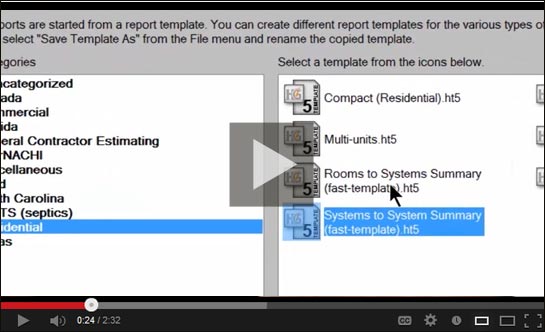
New Print Format
How about a new print format that puts all the issues at the top naturally, with all the remaining non-essential items and Styles and Materials last? The Narrative Focused print design is not for the faint of heart, as it removes section overviews and footers, doesn't display summary or section icons, and works even better without a summary (if that's allowed in your state). This print format works best with templates that use Column Headers, but will work without them as well. This format is fairly experimental and is intended for inspectors who want to get right to the content of the report first.
New Feature for the industry — Live Filmstrip in Real Time
Use your laptop onsite to finish your report with our live filmstrip. Take a picture and the preview magically appears. Will this replace the HG Companion? (Watch the video above.)
There is still more in the 5.2 release — here are some more notable items:
- Support for high DPI screens like the MS Surface and Yoga.
- Ability to add/remove Section Containers, i.e. Interior, Components, etc.
- Ability to reorder PDF form tabs.
- Ability to monitor photo folder for new photos added. Handy for computers with "camera roll" folders or Eye-Fi cards.
- Dropped support for Windows XP, Windows Vista, and Windows PocketPC.
Some of the various fixes include:
- Report merging now also includes the photo locker.
- Report merging does not merge inspector info into the main report.
- Improvements in the formatting of the Summary, especially estimates and consolidated summaries.
- When you delete a comment in the middle or bottom of the list, you are brought back to the top of the list.
- Selecting the "Add Customer" button will now pre-select Customer instead of Agent.
- Removing the temporary logo removes it permanently.
- Workscope crash fixes.
- Comments with auto-attached photos are now labeled with the description.
- Fix for period in report id causing upload errors.
- iPhone photos are automatically rotated to correct orientation.
- Using two cameras with the same file names now works.
- Auto check subscription renewal and move date to current date.
- Photo dialog — saves position of edit photo window.
- Include appointment number in appointment download dialog.
- All Comments — the "Comment Usage" now includes the comments used in the Styles and Materials options.
The HomeGauge 5.2 beta is available for general download now! We have tested it, but still be careful if using it on a real inspection. We would love to hear your feedback or if you find any issues.
Get The HomeGauge 5.2 Beta Now! (login required)

Want to learn what's new in HomeGauge 5.2?
Get a head start on 5.2 by taking one of these classes in June! We'll be going over some of the new features like Flir infrared image editing integration, Section Container editing, our new Fast Templates, and more.
3 Day Class in Asheville, NC
If you've been wanting to cut down on your report writing time, or just want to explore all the features of HomeGauge, we encourage you to attend this great 3-day HomeGauge training class!
Call and reserve your seat today. The class is being held June 8-10, 2016. Cost for the class is $300 for the first attendee, $200 for each additional (multi-inspector firms only) and lunch is included. Space is limited and these classes usually sell out, so call to reserve your spot today before it is too late — (828) 254-2030.
1 Day Class in Safety Harbor, FL
This class is being held on June 17, 2016. We will cover the basics of how to use HomeGauge 5, the HG Companion and the HomeGauge Services to cut down your report writing time. This class is free if you are attending the 2016 FABI Spring Conference, and $99 if you are not attending the conference. Space is limited, so email tracey@homegauge.com or call Tracey to reserve your spot today — (828) 254-2030.
More Information

Social user groups are growing organically by HomeGauge users!
Facebook: Frank Rotte and Scot Baker, both HG users, have created a friendly HG user group on Facebook. It is managed by Frank and Scot and is a great resource to get help from other users! Visit the HomeGauge Users Group. Frank is also the winner of the InterNACHI HomeGauge Report Contest.
LinkedIn: Jay Otis has created a HomeGauge forum on LinkedIn and invites users to join. HomeGauge LinkedIn Group
LinkedIn: Glenford Blanc has also created a HomeGauge forum on LinkedIn and invites users to join. HomeGauge Users LinkedIn Group
InterNACHI: InterNACHI hosts a dedicated HomeGauge forum. It's a great place to interact with other inspectors and talk about HG. InterNACHI's HomeGauge Forum
HomeGauge: Our own Support Center is growing and is a great resource. We have also been monitoring support to help with emergencies outside of office hours.
Until next time,
Russell Buchanan
HomeGauge, President
russell@HomeGauge.com
828-254-2030