HomeGauge News Alert May 2015
HG Training | Google Penalizes Non-Mobile Websites | BuildFax | HG Support | InterNACHI

June 19, 2015 — Safety Harbor, FL
We are excited to offer this HomeGauge training the day before the Summer FABI Conference. This class is perfect for beginners or anyone looking for a refresher on HomeGauge Software, HG Services, and the HG Companion. Inspectors attending the FABI Conference can join us at no cost, but must register in advance. The price for those not attending the conference is $99. Space is limited, so call to reserve your spot today — 828.254.2030.
June 4-6, 2015 & July 16-18, 2015 — Asheville, NC
This 3-day training is all about SPEED! Learn how to use HG5, the HGC and cut down your report writing time. This intense training class will cover in-depth use of the HomeGauge Software, including extensive customization of your report template. PLUS, create mock reports with real props and cross-sections of homes using the HG Companion or a tablet pc. Cost for the class is $300 for the first attendee, $200 for each additional (from the same company). Space is limited, so call to reserve your spot today — 828.254.2030.
Training and Webinar Schedule

Last month, Google started penalizing the rankings of websites that are not mobile friendly. Depending on your website's competition, you may or may not have noticed a difference in your website's organic listing position. If your website is already mobile friendly, you may have noticed improved performance, and if not, you may have seen it slip. While this change may not have affected your website's current ranking, you can expect it to become a bigger issue in the near future. And HomeGauge isn't immune either — the HomeGauge.com website is currently being redone to be fully mobile-friendly as well. This means that very soon you will be able to do everything in HomeGauge Services on your mobile phone or desktop!
How do I make my website mobile friendly?
If you have a WordPress website hosted by HomeGauge, there are 2 primary options for making your site mobile friendly:
- Use a responsive WordPress theme
- Use a WordPress mobile theme plugin
Which one do I do if my site isn't currently mobile friendly?
If you are just starting up your website, or are planning a redesign, go with a responsive design — it is the most modern approach. If you have a website that you love and don't have the time or resources to switch to a responsive theme, you can install a mobile theme plugin instead, such as "WPtouch Mobile Plugin" (there are several others available if you search).
I'm busy doing inspections, can HomeGauge do it for me?
Does a one-legged duck swim in circles? If you already have a WordPress website with HomeGauge, and want help making the switch to being mobile friendly, give us a call at 828-254-2030. For only $199 we can give you a website refresh that will update the look of your website and make it responsive. If you don't have a WordPress website with HomeGauge, we can make you a brand-spanking new responsive site for only $399.
Geez, anything else going on with Google?
I'm glad you asked. With this most recent Google update, you will also start getting penalized for using the Flash video format on your website, instead of the more modern html5 video format, because Flash videos won't play on most mobile devices. This probably won't affect most of our users, but there may still be a few people with embedded Flash videos on their websites. A quick fix, if this is a video you own, would be to upload the video(s) to your YouTube account and start embedding the videos from YouTube on your website. Google owns YouTube and serves all the videos in the new format.
See if your website is mobile friendly

What is a BuildFax report? It is a Property Background Check that can give you information on the construction history of a property. We have had this service for 6 months now, and many inspectors are finding it very useful, even just for their own knowledge. You can find out about permitted remodels, new construction, pools, demolition, roofs — it covers all the trades, mechanical, electrical, and plumbing. These reports can help you prepare before the inspection, and you can share them or resell them to your customers. You can also just use the BuildFax reports for your own knowledge to help you with inspections (without sharing them with the home buyers). And best of all? They are only $5 each. This offer is available to any HomeGauge Services user, including trial users. HomeGauge is the only company with this special BuildFax deal! So, how do you use it? You can view the BuildFax reports right from your list of uploaded reports or you can search by address. BuildFax reports come as nice web presentations (html) that can be turned into PDFs if needed.
To search for a BuildFax report at your uploaded report
You can hover or click on the BuildFax icon in your list of uploaded reports to get a free preview of available information for the inspection address. If no permit data has been found, that can still be information you might want to know.
To search for a BuildFax report by the property address
You can look up any address, without an uploaded inspection report, by using the page linked below. A link to this page can also be found on your HomeGauge Dashboard.
Try it out now!
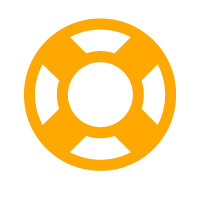
HomeGauge has been building a new online Support Center!
We now have a searchable site where you can find answers to your HomeGauge questions when you need them. Topics can be searched by keywords or can be navigated by categories. Previously, our support documents have been scattered throughout our website and message board, and it has been hard at times for our users to find what they need. Now everything is in one place! If you can't find what you're looking for, you can click on the "Ask a Question" button. Click on the login button in the upper right of the site to login with your HomeGauge account to avoid having to enter captchas.
What about the HomeGauge Message Board?
Our Message Board has served us well over the years, but we've decided that we will be shutting it down to better focus our support to our customer base. Our new Support Center will be a great place to ask questions when you need an answer. Users can comment on FAQs and can also ask questions or answer other users' questions — if an answer is good, we'll make it into a permanent FAQ. We've decided to move our social interactions to other online locations. Want to leave us a comment? Visit us on Facebook, we'd love to hear from you. Want to have a more engaging interaction with us and other inspectors? Visit our special HomeGauge forum on InterNACHI's website. Dang, you can even just call or email us if you want!
https://support.HomeGauge.com
 InterNACHI and Nick Gromicko are still offering any HomeGauge Services user a 6 month membership to the largest association in the inspection industry! All you have to do is send me an email — russell@homegauge.com — and request it. This is for anyone who has not already been a member of InterNACHI.
InterNACHI and Nick Gromicko are still offering any HomeGauge Services user a 6 month membership to the largest association in the inspection industry! All you have to do is send me an email — russell@homegauge.com — and request it. This is for anyone who has not already been a member of InterNACHI. If you like us on Facebook, you will be the first to find out about our next training class. Plus, like us now...and we will like you back!
Until next time,
Russell Buchanan
HomeGauge, President
russell@HomeGauge.com
828-254-2030